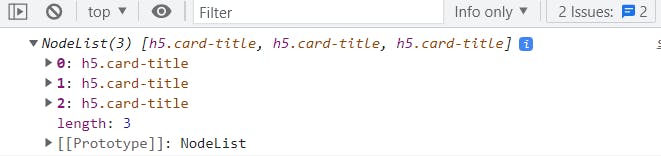DOM tree refers to an HTML page where all objects are nodes. There are 3 types of nodes in the DOM tree
text nodes
element nodes
comment nodes
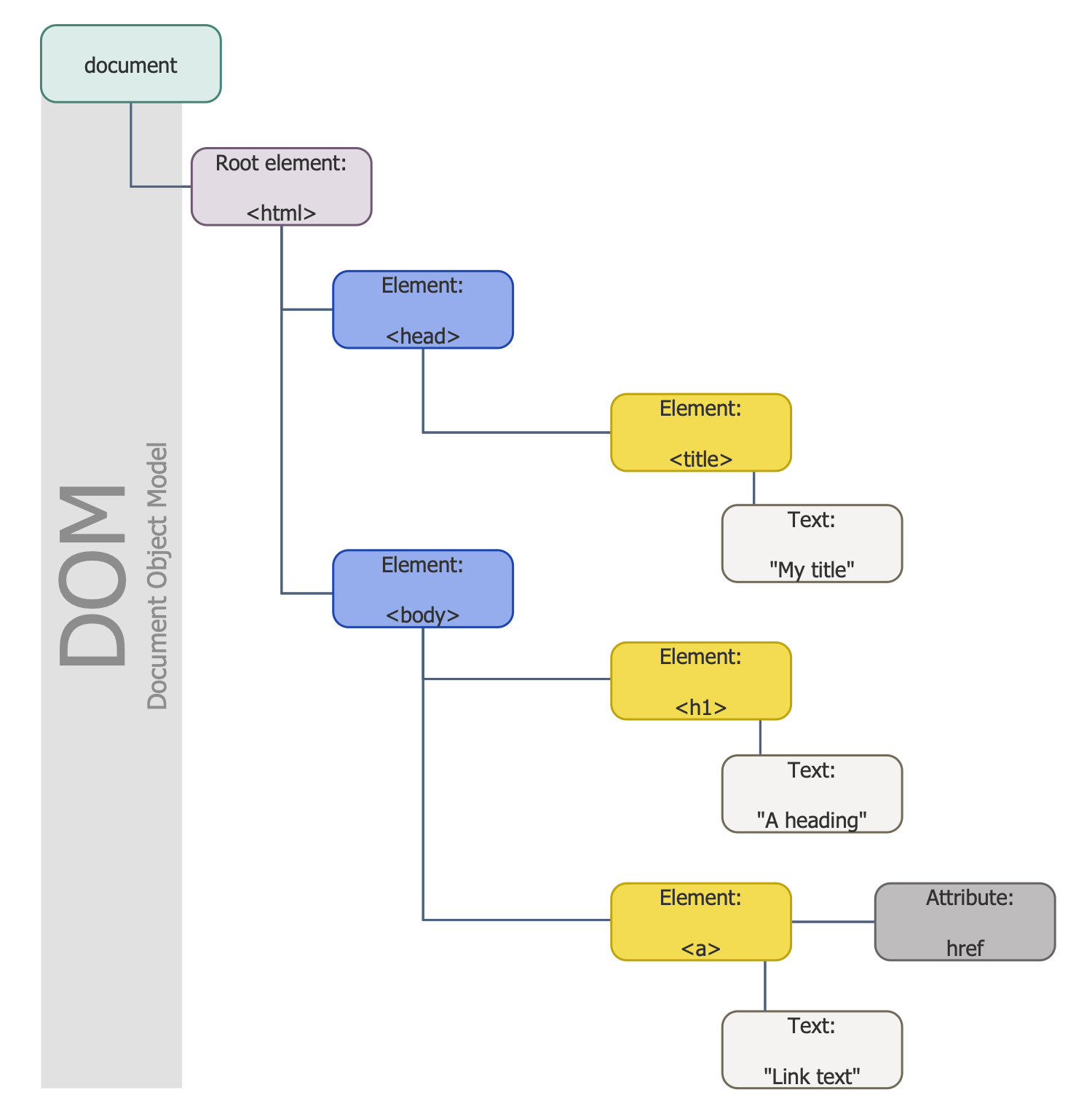
Text node:
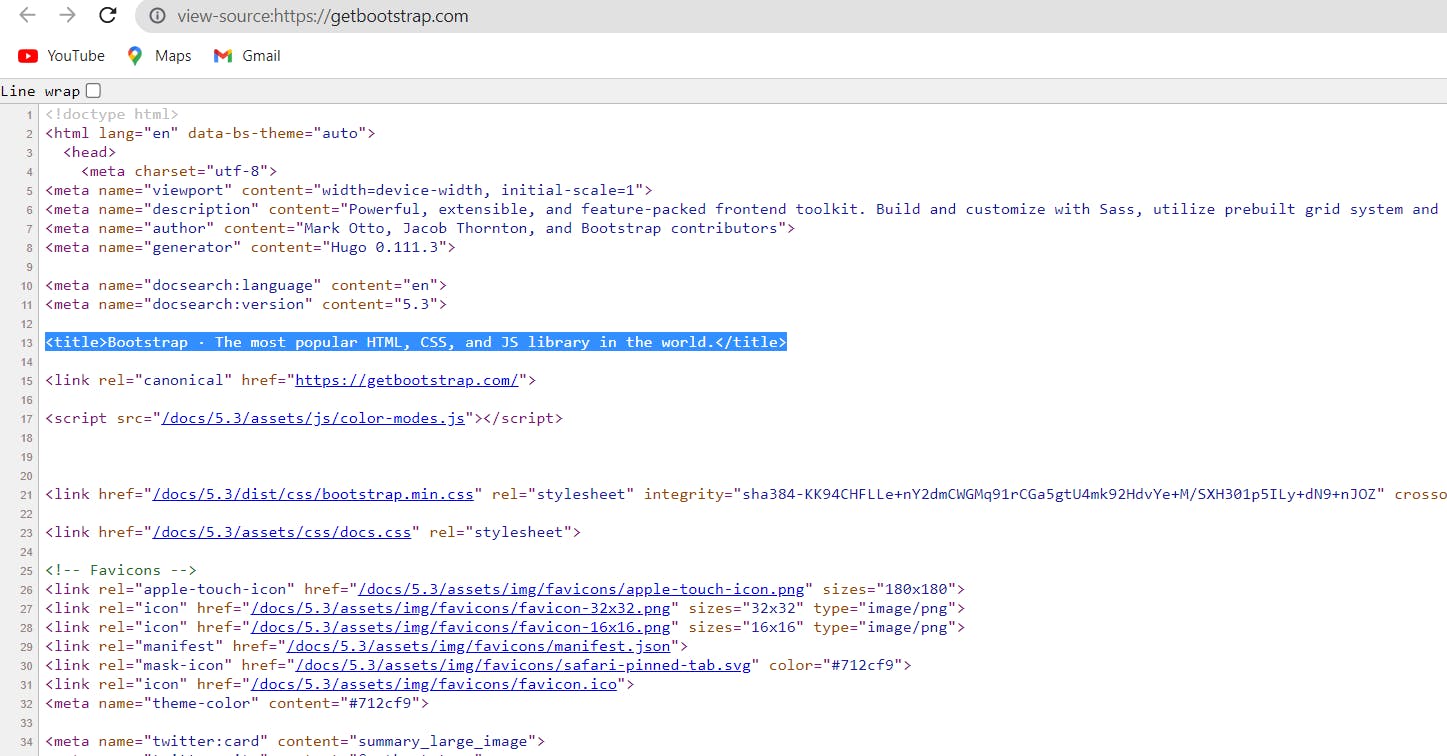
So here "Bootstrap · The most popular HTML, CSS, and JS library in the world." is a text node. It is inside the title tag.
Also, the title tag is an element node. As it is an element of HTML.
In an HTML page, the <html> tag is at the root. The <head> and <body> tags are its children. A text node is a leaf of this tree.
WALKING THE DOM
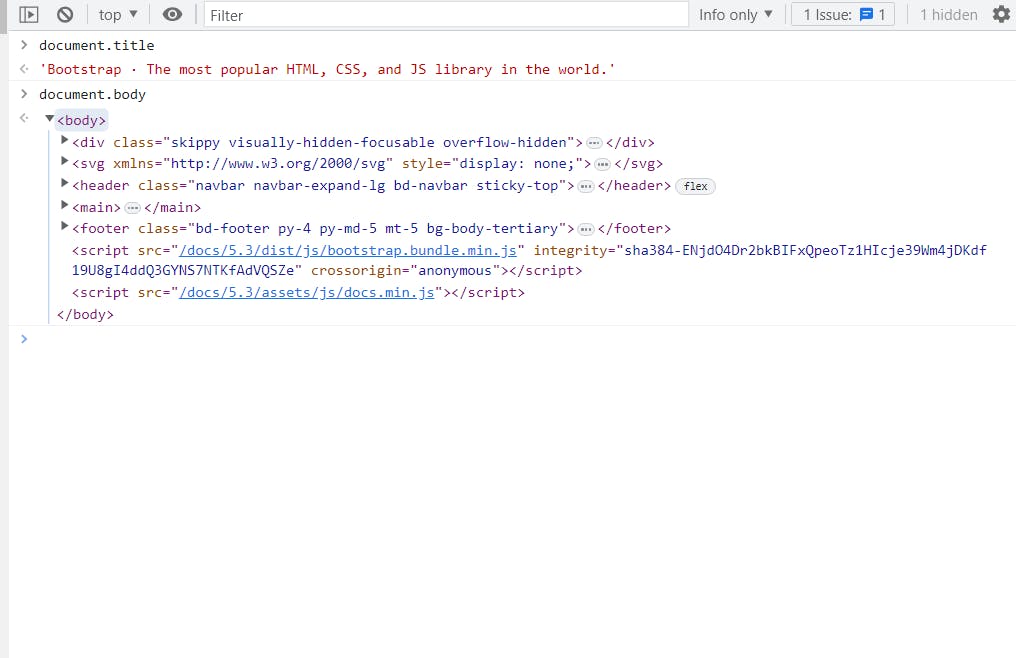
using document.title or document.body we can access the title and body of the HTML page.
But sometimes document.body can be null if there is a script tag before the body.
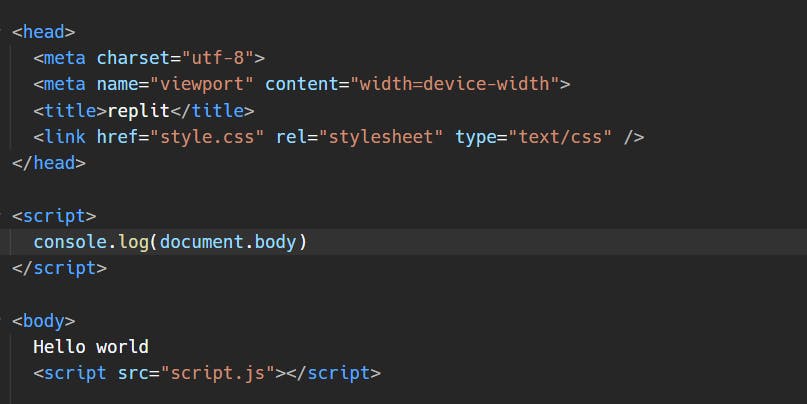
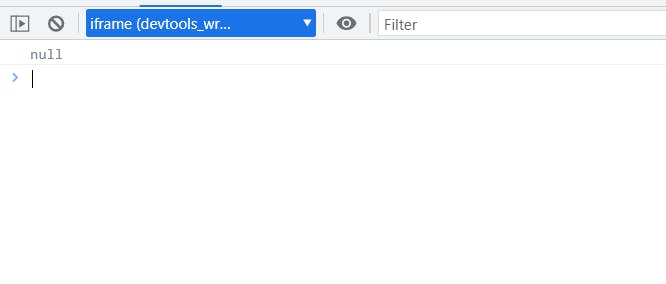
ACCESSING CHILDREN OF AN ELEMENT
Let's look at an example
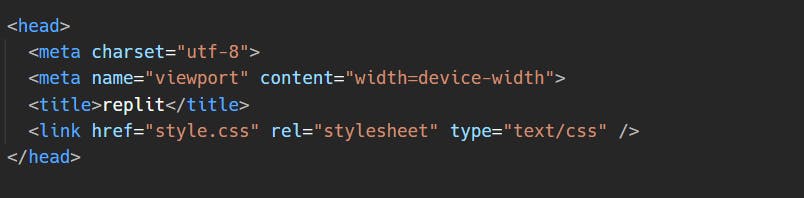
Here <head> tag is a parent and <meta>,<title> tags are its children.
Directly or deeply nested elements of an element are called its children.
First child:
element.firstChild gives the first child of the element.
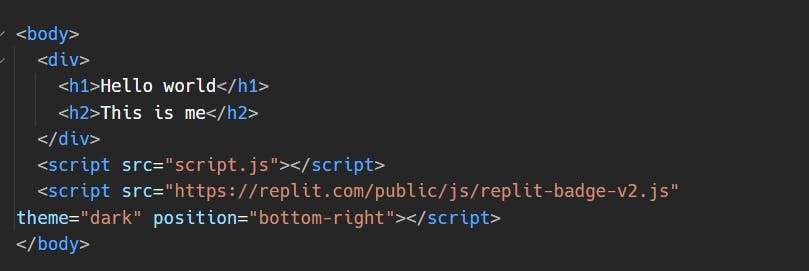
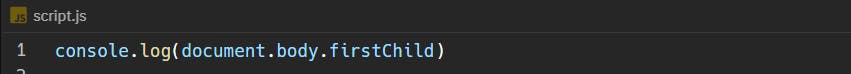
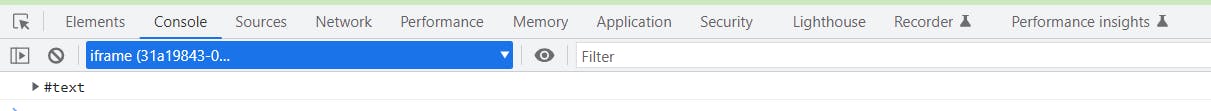
Last Child:
element.lastChild is used to return the last child of the element.



Child Nodes:
element.childNodes return all the child nodes of that element.
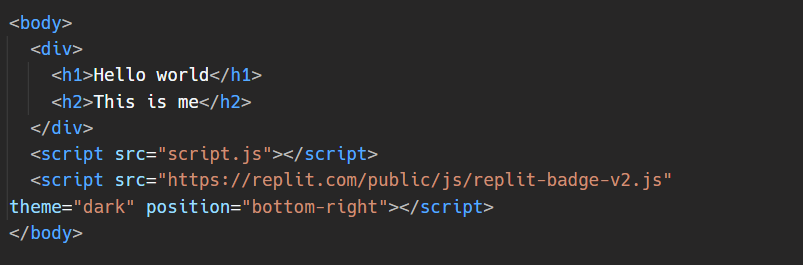
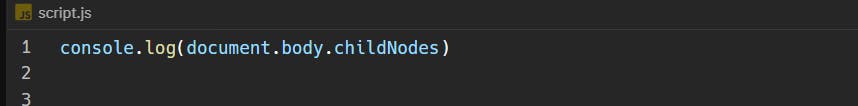
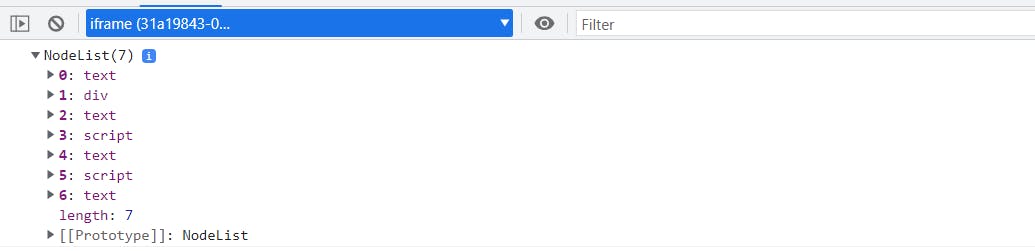
Siblings
Siblings are nodes that are children of the same parent node.
Parent
The parent is stored in the parent node.
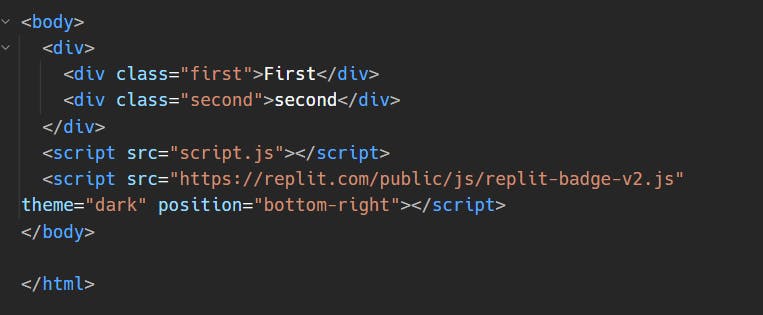
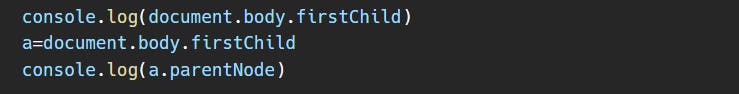
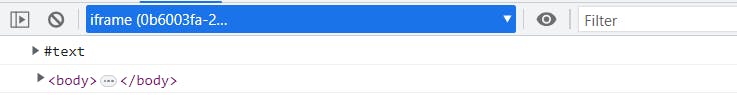
from the code, we can see the body is the parent node.
Table Navigation
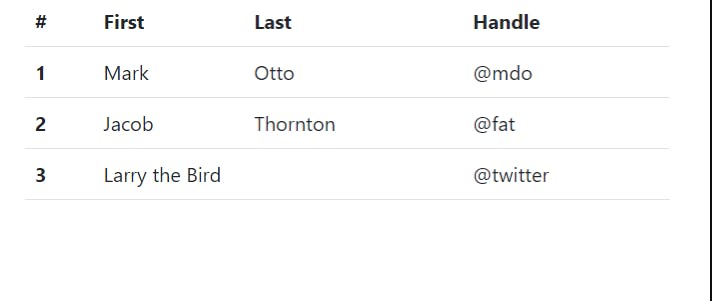
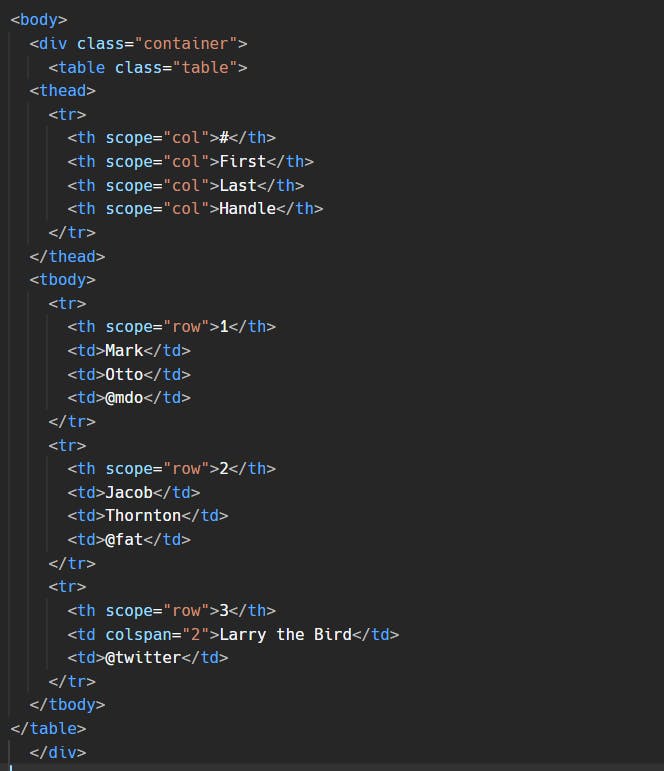
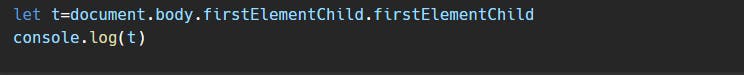
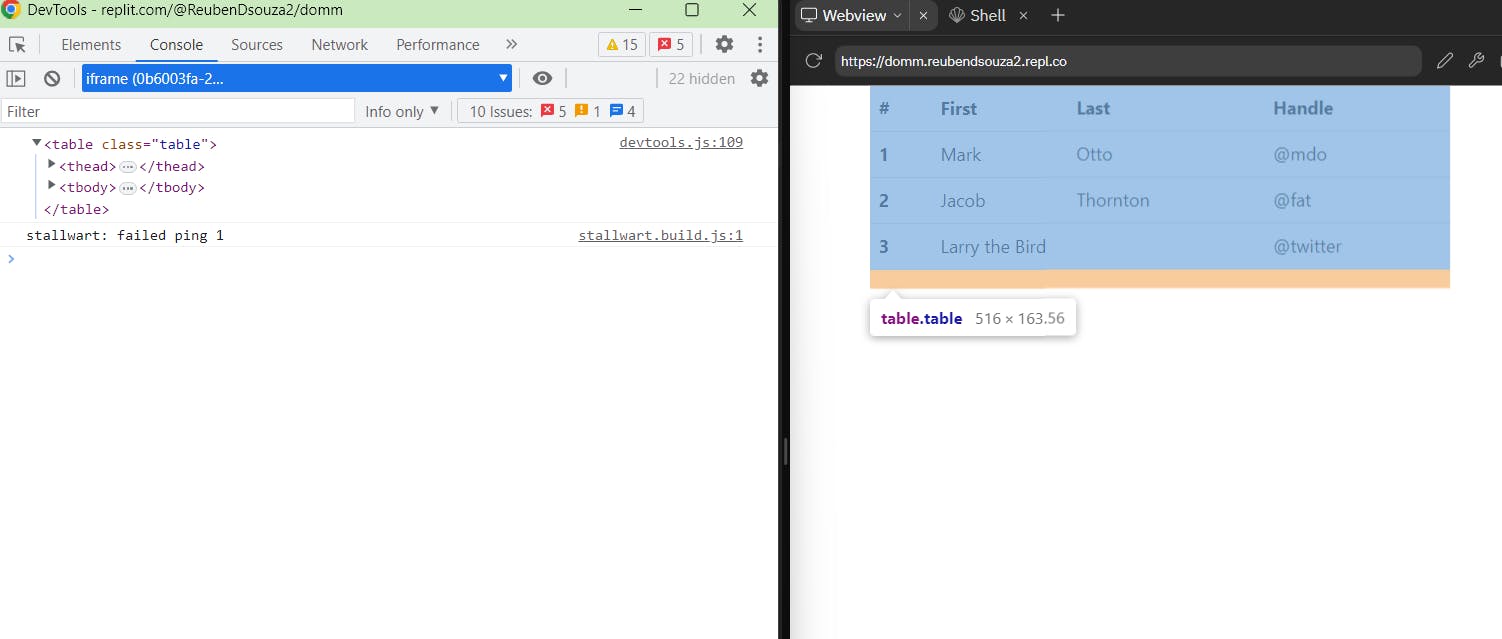
To find rows of the table
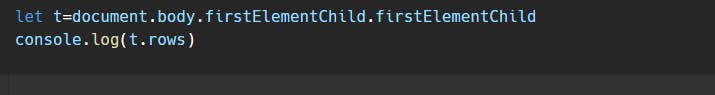
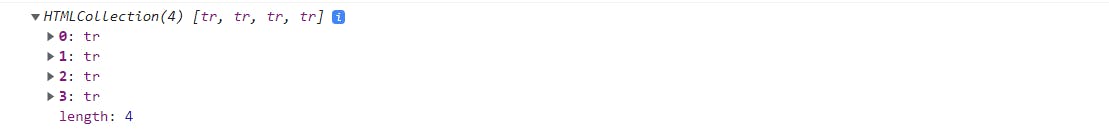
To find the head of the table
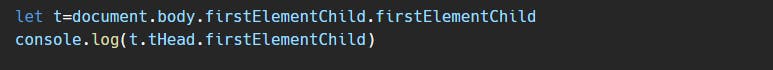
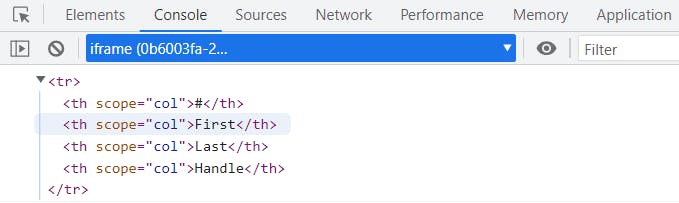
Searching the DOM

Source code:
HTML Code
<!DOCTYPE html>
<html lang="en">
<head>
<meta charset="UTF-8">
<meta http-equiv="X-UA-Compatible" content="IE=edge">
<meta name="viewport" content="width=device-width, initial-scale=1.0">
<title>Document</title>
<link href="https://cdn.jsdelivr.net/npm/bootstrap@5.3.0-alpha3/dist/css/bootstrap.min.css" rel="stylesheet" integrity="sha384-KK94CHFLLe+nY2dmCWGMq91rCGa5gtU4mk92HdvYe+M/SXH301p5ILy+dN9+nJOZ" crossorigin="anonymous">
<link rel="stylesheet" href="style.css">
</head>
<body>
<nav class="navbar navbar-expand-lg bg-body-tertiary">
<div class="container-fluid">
<a class="navbar-brand" href="#" name="navbar">Navbar</a>
<button class="navbar-toggler" type="button" data-bs-toggle="collapse" data-bs-target="#navbarSupportedContent" aria-controls="navbarSupportedContent" aria-expanded="false" aria-label="Toggle navigation">
<span class="navbar-toggler-icon"></span>
</button>
<div class="collapse navbar-collapse" id="navbarSupportedContent">
<ul class="navbar-nav me-auto mb-2 mb-lg-0">
<li class="nav-item">
<a class="nav-link active" aria-current="page" href="#">Home</a>
</li>
<li class="nav-item">
<a class="nav-link" href="#">Link</a>
</li>
<li class="nav-item dropdown">
<a class="nav-link dropdown-toggle" href="#" role="button" data-bs-toggle="dropdown" aria-expanded="false">
Dropdown
</a>
<ul class="dropdown-menu">
<li><a class="dropdown-item" href="#">Action</a></li>
<li><a class="dropdown-item" href="#">Another action</a></li>
<li><hr class="dropdown-divider"></li>
<li><a class="dropdown-item" href="#">Something else here</a></li>
</ul>
</li>
<li class="nav-item">
<a class="nav-link disabled">Disabled</a>
</li>
</ul>
<form class="d-flex" role="search">
<input class="form-control me-2" type="search" placeholder="Search" aria-label="Search">
<button class="btn btn-outline-success" type="submit">Search</button>
</form>
</div>
</div>
</nav>
<div class="card" style="width: 18rem;">
<img src="https://lp-cms-production.imgix.net/2019-06/3cb45f6e59190e8213ce0a35394d0e11-nice.jpg?fit=crop&q=40&sharp=10&vib=20&auto=format&ixlib=react-8.6.4" class="card-img-top" alt="...">
<div class="card-body">
<h5 class="card-title">Card title</h5>
<p class="card-text">Some quick example text to build on the card title and make up the bulk of the card's content.</p>
<a href="#" class="btn btn-primary">Go somewhere</a>
</div>
</div>
<script src="script.js"></script>
<script src="https://cdn.jsdelivr.net/npm/bootstrap@5.3.0-alpha3/dist/js/bootstrap.bundle.min.js"
integrity="sha384-ENjdO4Dr2bkBIFxQpeoTz1HIcje39Wm4jDKdf19U8gI4ddQ3GYNS7NTKfAdVQSZe" crossorigin="anonymous"></script>
</body>
</html>
.getElementsByClassName()
Now we want to change the card title to red.
The card title is in class "card-title".
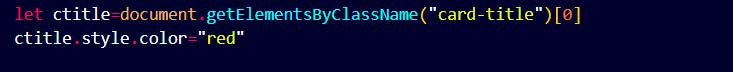

.queryselectorall()
Now we add more cards to the website.
source code:
<div class="container row">
<div class="card" style="width: 18rem;">
<img src="https://lp-cms-production.imgix.net/2019-06/3cb45f6e59190e8213ce0a35394d0e11-nice.jpg?fit=crop&q=40&sharp=10&vib=20&auto=format&ixlib=react-8.6.4" class="card-img-top" alt="...">
<div class="card-body">
<h5 class="card-title">Card title</h5>
<p class="card-text">Some quick example text to build on the card title and make up the bulk of the card's content.</p>
<a href="#" class="btn btn-primary">Go somewhere</a>
</div>
</div>
<div class="card" style="width: 18rem;">
<img src="https://lp-cms-production.imgix.net/2019-06/3cb45f6e59190e8213ce0a35394d0e11-nice.jpg?fit=crop&q=40&sharp=10&vib=20&auto=format&ixlib=react-8.6.4" class="card-img-top" alt="...">
<div class="card-body">
<h5 class="card-title">Card title</h5>
<p class="card-text">Some quick example text to build on the card title and make up the bulk of the card's content.</p>
<a href="#" class="btn btn-primary">Go somewhere</a>
</div>
</div>
<div class="card" style="width: 18rem;">
<img src="https://lp-cms-production.imgix.net/2019-06/3cb45f6e59190e8213ce0a35394d0e11-nice.jpg?fit=crop&q=40&sharp=10&vib=20&auto=format&ixlib=react-8.6.4" class="card-img-top" alt="...">
<div class="card-body">
<h5 class="card-title">Card title</h5>
<p class="card-text">Some quick example text to build on the card title and make up the bulk of the card's content.</p>
<a href="#" class="btn btn-primary">Go somewhere</a>
</div>
</div>
</div>

Now to find all card titles
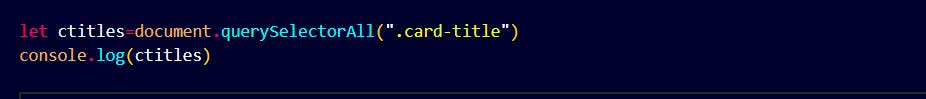
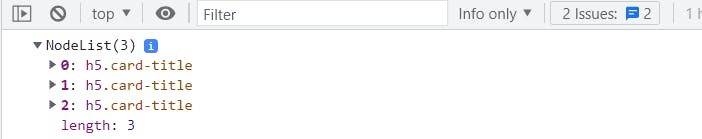
.queryselector()
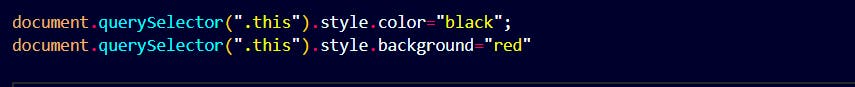

.getElementsByTagName()
Suppose we want to search for all anchor tags used in the website.

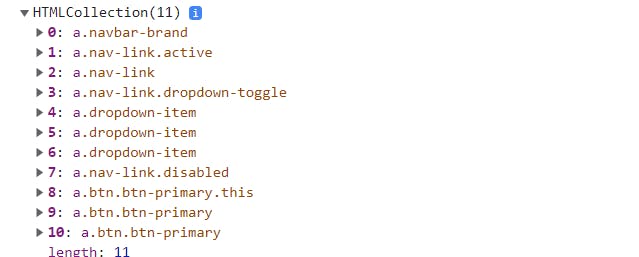
.getElementsByName()
Let's search for an element with the name navbar.
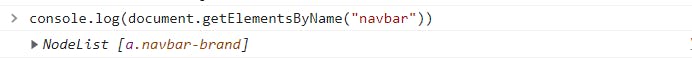

Miscellaneous
Count no. of anchor tags used only in the cards.